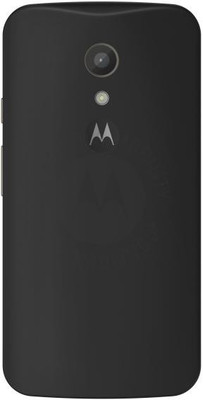Top 10 Android Smartphones (UPDATED)

The prices listed are best prices we have gathered from our market and official sources and will vary depending on your location, taxes etc. The list below is not sorted according to any specific rank.
Samsung Galaxy I9100 S II - Rs. 28,500
The Galaxy SII shot to stardom almost immediately after its launch. It’s still quite a sought after handset with features to rival some of today’s new handset models. At the time of its launch, the S II was one of the scant few to feature a Dual Core processor (1.2GHz). Packed to the hilt with features, and toting Android’s Gingerbread OS, the SII is still one of the slimmest handsets to make it out of the Samsung camp. The S II is also capable of playing full HD video content and comes with multiple codec supports for almost all popular video files. For the Indian user, Android 4.0 aka ICS (Ice Cream Sandwich), is on its way and should be here real soon.
The SII also features -
- 4.3-inch Super AMOLED Plus Gorilla Glass display sporting a 480 x 800 pixel resolution
- 4G (HSPA+ 21MBPs), EDGE/GPRS, Wi-Fi with DLNA compliance (AllShare), Wi-Fi hotspot support and Wi-Fi Direct
- GPS with a-GPS
- Bluetooth 3.0+, USB 2.0 with MHL for media out and USB-on-the-go
- 8MP AF camera with LED flash supporting 1080p video capture @30fps
- Secondary 2MP camera
- FM radio
- 16GB and 32GB capacities with 32GB microSD card support
Samsung Galaxy Note - Rs. 32,500
The Galaxy Note is the second effort by a mobile manufacturer to try and bridge the gap between tablets and mobile handsets, the first being the Dell Streak that didn’t quite catch on. The Note however was quite a hit with the business class users as it came off as a device that managed to offer substantial speed with its 1.4GHz Dual Core and a large enough display to get work done on the fly. Like its younger brother, the Note also features plenty of video codecs built in to handle all format runs on Android Gingerbread with an ICS update on the horizon. The Samsung S-Pen or Smart Pen stylus can also be quite handy for both work and play or just jotting down notes
.
The Note also comes with -
- 5.3-inch Super AMOLED display with an 800 x 1280 pixel resolution (Corning Gorilla glass)
- 4G (HSPA+ 21MBPs), EDGE/GPRS, Wi-Fi with DLNA compliance (AllShare), Wi-Fi hotspot support and Wi-Fi Direct
- GPS with a-GPS
- Bluetooth 3.0+, USB 2.0 with MHL for media out and USB-on-the-go
- 8MP AF camera with LED flash supporting 1080p video capture @30fps
- Secondary 2MP camera
- FM radio
- 16GB and 32GB capacities with 32GB microSD card support
- Active noise cancellation
Samsung Galaxy Nexus - Rs. 24,500
Although this, the third edition to Google’s Nexus family, was never formally introduced to the Indian shelves, the handset is nevertheless still available via other vendors. The Galaxy Nexus is the second in this series to be made by Samsung and come preloaded with ICS. One of the main benefits of the Nexus devices is that you’re almost guaranteed to get Android updates earlier than other phones. With its 1.2GHZ Dual Core processor, this device is as fast as you need it to be to handle all kinds of functions seamlessly.
Features also include -
- 4.6-inch Super AMOLED display with an 720 x 1280 pixel resolution (Corning Gorilla glass with an Oleophobic coating)
- 3G (HSPA+ 21MBPs), EDGE/GPRS, Wi-Fi with DLNA, Wi-Fi hotspot support
- GPS with a-GPS
- Bluetooth 3.0+, USB 2.0 with MHL for media out
- 8MP AF camera with LED flash supporting 1080p video capture @30fps
- Secondary 1.3MP camera
- 16GB capacity
Sony Xperia S - Rs. 30,500
Sony’s latest high-end Smartphone in their Xperia range was only recently launched for India and is the first device launched under the Sony branding (minus the Ericsson). It’s equipped with a 1.5GHz Dual Core processor and comes loaded with Sony’s Bravia Mobile Engine to enhance your visual experience. For some strange reason Sony is shipping the handset with Gingerbread but rest assured, an ICS update will make it to the Xperia S in time. This is also the very first Android powered device to come with a 12 megapixel camera. The camera settings include 3D panorama Sweep and geotagging amongst others. The unique transparent strip at the bottom of the handset also adds a bit of class and sex appeal to the overall look and feel of the handset that’s quite robust in design as it is.
Features also include -
- 4.3-inch LED Backlit LCD with an 720 x 1280 pixel resolution (Scratch resistant)
- 3G, EDGE/GPRS, Wi-Fi with DLNA, Wi-Fi hotspot support
- GPS with a-GPS
- Bluetooth 3.0+, USB 2.0
- 12MP AF camera with LED flash supporting 1080p video capture @30fps
- Secondary 1.3MP camera
- FM Radio
- 32GB capacity
- HDMI out
- Active noise cancellation
Sony Ericsson Xperia Neo V - Rs. 17,200
The Neo V, with its chic oval shaped design proved to be quite a popular handset in its price range. It offers users a well balanced feature set that includes a 1GHz processor, 5MP camera, HDMI out and again Sony’s Mobile Bravia Engine to boost colors and textures on the display. Like the Xperia S the, Neo V also features Sony’s 3D camera option for a 3D Panorama Sweep and also has face and smile detection with touch focus. Sony’s Track ID is also on board along with their Timescape UI.
The Neo V also comes with -
- 3.7-inch LED Backlit LCD with a 480 x 854 pixel resolution (Scratch resistant)
- 3G, EDGE/GPRS, Wi-Fi with DLNA, Wi-Fi hotspot support
- GPS with a-GPS
- Bluetooth 2.1, USB 2.0 with USB-on-the-go
- 5MP AF camera with LED flash supporting 720p video capture @30fps
- Secondary VGA camera
- FM Radio
- 1GB on board memory with up to 32GB via memory card support
- HDMI out